Mediation Calculator
Streamline Your Mediation Negotiation
Generated Results
| Percentage | Differential | Demand | MidPoint | Offer | Differential | Percentage | |
|---|---|---|---|---|---|---|---|
| No Data | |||||||
This is the midpoint calculator. You can use this to test out hypothetical situations. Fill out at least two of the boxes, click the “calculate” button, and then gather the information in order to solve for any hypothetical demands, offers, or midpoints.
This tool allows you to track offers and demands, the respective midpoint, and the differential between offers. You can also save or print the calculation. Fill in the demand and the offer and it will calculate the midpoint and differential between multiple offers, show the numbers in a graph and keep track of the negotiation data. To create a bracket, check the box in the bracket column and then enter your low number and high number.
Our mediation calculator is designed to make the mediation process easier, faster, and more efficient. This tool includes features that calculate potential settlement amounts, giving you the data needed for confident decision-making. With our mediation bracket calculator, you can enter a range (or “bracket”) of settlement values for both sides to help find common ground without committing to a specific number. For example, if one party proposes $100,000 to $150,000 and the other suggests $120,000 to $170,000, our tool identifies the overlapping range to help both sides work toward a settlement everyone can consider. To create a bracket, simply check the box in the bracket column, then enter your low and high numbers.
Our calculator also makes it easy to track essential negotiation data. You can input offers and demands, view the midpoint and differential between offers, and save or print the calculations. Enter each demand and offer, and our tool will calculate the midpoint and differential between multiple offers, displaying the information in a graph to help you follow the negotiation’s progress. This functionality, along with our mediation calculator online, simplifies each stage of mediation. Let our mediation settlement calculator guide you every step of the way with clarity and confidence by providing you with accurate insights and dependable calculations to help streamline your entire mediation process.
Awards & Recognition



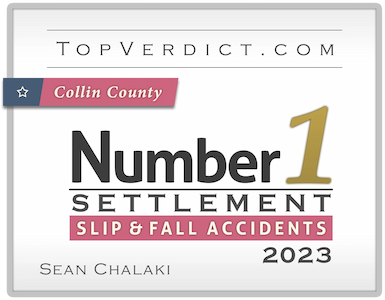





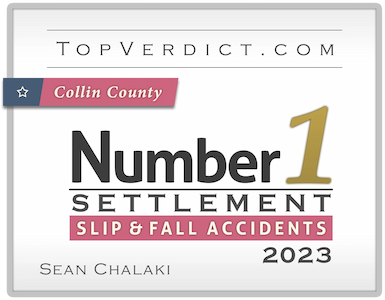


Community & Firm Events
Here at Gosuits we understand that being a part of the community means more than just providing legal services. Whether we are participating in a community event or hosting a firm event, our goal is always the same: to build strong relationships with the people we serve and to make a positive impact in our community.

























